winprint 2.0
winprint - Advanced source code and text file printing for PowerShell.
winprint 2.0
A modern take on the the classic source code printing app from 1988.
Advanced source code and text file printing for PowerShell. The perfect tool for printing source code, web pages, reports generated by legacy systems, documentation, or any text or HTML file. It works interactively or from the command line making it great for single users or whole enterprises.
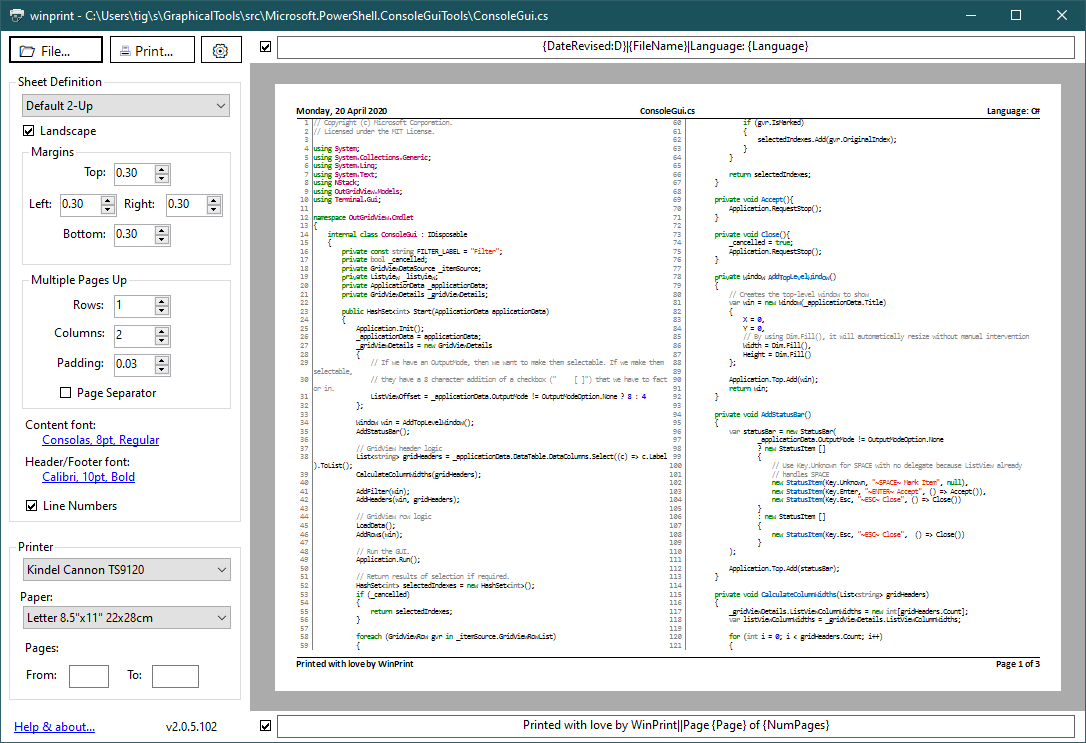
winprint -verbose
VERBOSE: Out-WinPrint 2.0.3.0 - Copyright Kindel Systems, LLC - https://tig.github.io/winprint
out-winprint Program.cs
cat $profile.CurrentUserAllHosts | wp -Language powershell
ls .\* -include ('*.c', '*.h') | foreach { cat $_.FullName | out-winprint -p "LaserJet" -title $_.FullName -verbose}
Features
- Prints source code with syntax highlighting and line numbering for over 200 programming languages and file formats.
- Prints HTML files.
- Prints “multiple-pages-up” on one piece of paper (saves trees!)
- Complete control over page formatting options, including headers and footers, margins, fonts, page orientation, etc…
- Headers and Footers support detailed file and print information macros with rich date/time formatting.
- Simple and elegant graphical user interface with accurate print preview.
- The most capable PowerShell printing tool enabling printing from the command line.
- Complete control of printing features with dozens of parameters, including Intellicode parameter completion (using
tabkey). - Allows winprint to be used from other applications or solutions. The winpprint PowerShell
out-winprintCmdLet is a drop-in replacement forout-printer.
- Complete control of printing features with dozens of parameters, including Intellicode parameter completion (using
- Sheet Definitions make it easy to save settings for frequent print jobs.
- Comprehensive logging.
- Cross platform. Even though it’s named winprint, it works on Windows, Linux (command line only; some assembly required), and (not yet tested) Mac OS.
See User’s Guide for more details.
History
See About for the history prior to winprint 2.0.
- 03-May-2020 - 2.0.5 (RC2) -
- Fixed content type / file extension detection.
- Changed Header/Footer macros to support
{Language},{ContentType}, and{CteName}instead of just{FileType}. - Installer detects if .NET Core 3.1 is installed. Makes it easy to install it if not installed.
- 30-Apr-2020 - 2.0.4 (RC1) - Totally new rendering engine
- Replaced the nodejs
Prism.js-based syntax highlighter with the PythonPygments-based system. This:- Long lines now wrap correctly. Issue #12
- Significantly increased file load/rendering speed. Issue #13.
- Space and tabs now render accurately. Issue #14
- Improved syntax highlighting in almost every way. More reliable, better language support, more sophisticated lexers.
- Provided a simple way to select styles (e.g.
"style": "pastie"in.configfile). - Enabled printing of ANSI Escape sequence encoded files (because
winprintuses Pygmentsterminalformatter as input). - Removed dependency on nodejs. Issue #17
- Dozens of small bug fixes and improvements.
- Replaced the nodejs
- 12-Apr-2020 - 2.0.0.6100 (Beta3) - Updated PowerShell cmdlet to run as a standalone app (e.g. wp foo.cs or out-winprint foo.cs.
- Added ability to choose fonts from GUI
- fixed print preview status bugs
- Code refactoring; because why leave good enough alone?
- 07-Apr-2020 - 2.0.0.5000 (Beta2) - No more winprint.exe, just use
out-winprint foo.txt,winprint foo.txt, orwp foo.txtfrom w/in Powershell. Also fixed powershell -verbose and -debug bugs. - 04-Apr-2020 - 2.0.0.4000 (Beta1) - Finished PowerShell implementation. Auto-Update.
- 16-Mar-2020 - 2.0.0.3800 (Alpha) - PowerShell support.
- 09-Mar-2020 - 2.0.0.3002 (Alpha) - Updated installer, Telemetry, Minor bug fixes
- 03-Mar-2020 - 2.0.0.2022 (Alpha) - Fixed crashing bug at startup.
- 20-Feb-2020 - 2.0.0.1034 (Alpha) - Minor bug fixes. Added version number to GUI.
- 18-Feb-2020 - 2.0.0.1003 (Alpha) - First public build (alpha).
I’m embarrased by a few bugs and performance issues that I want to fix before I declare beta; see Issues.