
MCE Controller
Robust remote control of Windows PCs over the network.
Example MCE Controller Commands
Here’s a bunch of example commands users have defined and posted. They may serve as inspiration or guidance…
Start playing the movie Blade Runner on Netflix
<startprocess cmd="bladerunner" enabled="true" file="shell:AppsFolder\4DF9E0F8.Netflix_mcm4njqhnhss8!Netflix.App">
<pause args="5000" enabled="true" />
<sendinput enabled="true" alt="false" ctrl="false" shift="false" win="false" vk="VK_TAB" />
<sendinput enabled="true" alt="false" ctrl="false" shift="false" win="false" vk="VK_TAB" />
<sendinput enabled="true" alt="false" ctrl="false" shift="false" win="false" vk="VK_RETURN" />
<pause args="1000" enabled="true" />
<chars args="Blade Runner" enabled="true" />
<pause args="1000" enabled="true" />
<sendinput enabled="true" alt="false" ctrl="false" shift="false" win="false" vk="VK_RETURN" />
<pause args="1000" enabled="true" />
<sendinput enabled="true" alt="false" ctrl="false" shift="false" win="false" vk="VK_TAB" />
<sendinput enabled="true" alt="false" ctrl="false" shift="false" win="false" vk="VK_TAB" />
<sendinput enabled="true" alt="false" ctrl="false" shift="false" win="false" vk="VK_RETURN" />
<sendinput enabled="true" alt="false" ctrl="false" shift="false" win="false" vk="VK_TAB" />
<sendinput enabled="true" alt="false" ctrl="false" shift="false" win="false" vk="VK_RETURN" />
</startprocess>
Note, this could also be achieved by having the control system send MCE Controller a set of discrete commands, as shown in this screenshot:
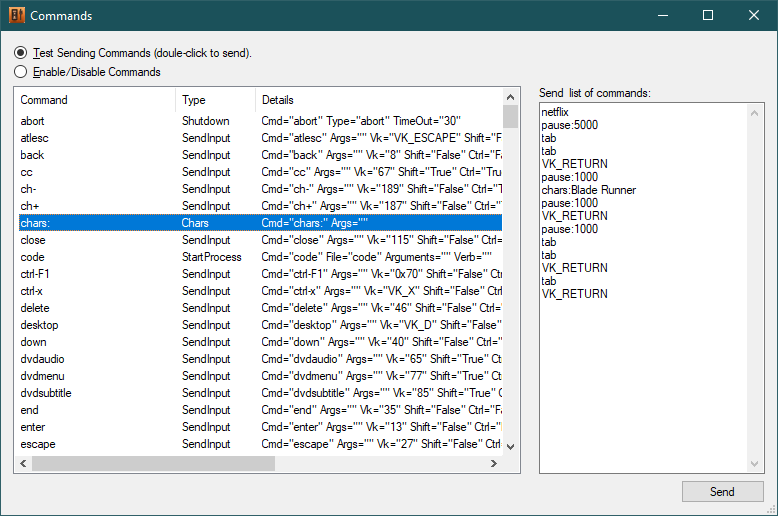
Start Notepad and do stupid tricks with the window
<StartProcess enabled="true" Cmd="notepad" File="notepad.exe" > <!-- start notepad -->
<Pause Args="100"/> <!-- wait 100ms for it to start -->
<Chars Cmd="test" Args="this is a test." /> <!-- type some text -->
<SendInput vk="VK_RETURN"/> <!-- hit enter -->
<Pause Args="100"/> <!-- pause -->
<SendInput vk="VK_RIGHT" Shift="true" Win="true"/> <!-- Win-Shift-Right to move Notepad to 2nd monitor -->
<Pause Args="100"/> <!-- pause -->
<SendMessage Cmd="maximize" Msg="274" wParam="61488" lParam="0" /> <!-- maximize notepad -->
<SendInput vk="VK_RETURN"> <!-- hit enter -->
<Chars Args="Second "/> <!-- type a second line of text -->
<Chars Args="line.." />
<SendInput vk="h" Alt="true"/> <!-- Alt-H, Alt-A to pop Help About dialog -->
<SendInput vk="a" Alt="false"/>
</StartProcess>
Move the mouse
<Chars enabled="true" Cmd="movemouse">
<Mouse Args="mm,100,100"/>
<Pause Args="250"/>
<SendInput vk="moved"/>
</Chars>
Controlling HDHomeRun
<StartProcess enabled="true" Cmd="Start_HDHomeRun" File="C:\AppShortcuts\HDHomeRun.lnk" />
<SendInput Cmd="Nfs" vk="13" Shift="false" Ctrl="false" Alt="true" />
<SendInput Cmd="Npause" vk="81" Shift="false" Ctrl="true" Alt="false" />
<SendInput Cmd="Nplay" vk="80" Shift="false" Ctrl="true" Alt="false" />
<SendInput Cmd="Nstop" vk="83" Shift="false" Ctrl="true" Alt="false" />
<SendInput Cmd="Nrecord" vk="75" Shift="false" Ctrl="true" Alt="false" />
<SendInput Cmd="Nch+" vk="33" Shift="false" Ctrl="false" Alt="false" />
<SendInput Cmd="Nch-" vk="34" Shift="false" Ctrl="false" Alt="false" />
<SendInput Cmd="Nprev" vk="87" Shift="false" Ctrl="true" Alt="false" />
<SendInput Cmd="Ntvguide" vk="F1" Shift="false" Ctrl="false" Alt="false" />
<SendInput Cmd="Nrew" vk="82" Shift="false" Ctrl="true" Alt="false" />
<SendInput Cmd="Nfwd" vk="70" Shift="false" Ctrl="true" Alt="false" />
<SendInput Cmd="Nskipback" vk="37" Shift="false" Ctrl="true" Alt="false" />
<SendInput Cmd="Nskipfwd" vk="39" Shift="false" Ctrl="true" Alt="false" />
<SendInput Cmd="Nexit" vk="115" Shift="false" Ctrl="false" Alt="true" />
<SendInput Cmd="Nmute" vk="173" Shift="false" Ctrl="false" Alt="false" />
Start Media Center (eHome)
<StartProcess enabled="true" Cmd="mcestart" File="C:\windows\ehome\ehshell.exe">
<nextCommand xsi:type="SendMessage"
ClassName="ehshell"
Msg="274" wParam="61488" lParam="0" />
</StartProcess>